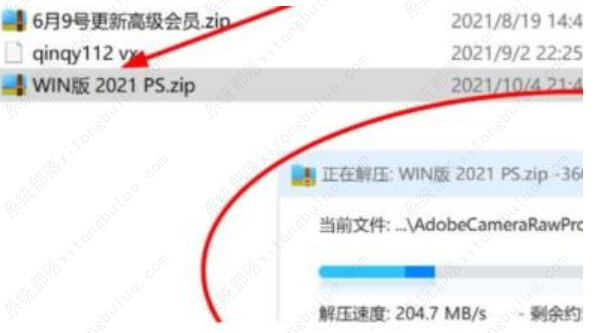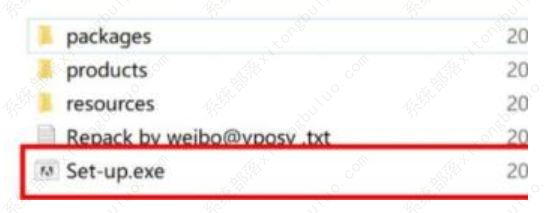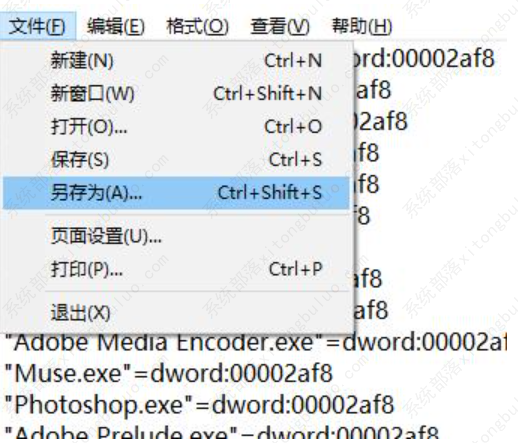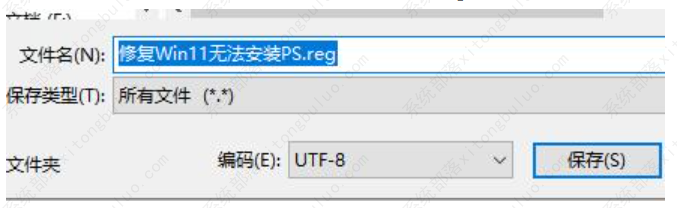win11不能装ps怎么办?win11不能装ps的两种解决方法
win11不能装ps怎么办?ps软件是我们日常办公不可缺少的应用软件之一,但是最近有部分用户反应自己的电脑不能安装ps软件,那我们要怎么解决呢,下面小编就来分享下win11不能装ps怎么办,一起来看看吧。
方法一:从官网下载ps进行安装
1、首先我们先去ps软件的官网,下载到最新版本的安装包到电脑,然后将其解压。
2、打开安装包,运行其中的“Setup.exe”安装程序。
3、选择语言和安装位置,点击“继续”。
4、等待安装完成,就可以在win11中使用ps软件了。
方法二:创建PS.reg
1、新建一个记事本。
2、打开记事本,将下满代码粘贴进去:
Windows Registry Editor Version 5.00
[HKEY_LOCAL_MACHINE\SOFTWARE\Microsoft\Internet Explorer\Main\FeatureControl\FEATURE_BROWSER_EMULATION]
“Acrobat.exe”=dword:00002af8
“AASIapp.exe”=dword:00002af8
“AcroLicApp.exe”=dword:00002af8
“AcroRd32.exe”=dword:00002af8
“Adobe Extension Manager CS6.exe”=dword:00002af8
“AdobeCaptivate.exe”=dword:00002af8
“FlashBuilder.exe”=dword:00002af8
“Aero.exe”=dword:00002af8
“AfterFX.exe”=dword:00002af8
“Bridge.exe”=dword:00002af8
“Character Animator.exe”=dword:00002af8
“Dimension.exe”=dword:00002af8
“Fireworks.exe”=dword:00002af8
“Illustrator.exe”=dword:00002af8
“InDesign.exe”=dword:00002af8
“InCopy.exe”=dword:00002af8
“lightroom.exe”=dword:00002af8
“Lightroom.exe”=dword:00002af8
“Adobe Media Encoder.exe”=dword:00002af8
“Muse.exe”=dword:00002af8
“Photoshop.exe”=dword:00002af8
“Adobe Prelude.exe”=dword:00002af8
“Adobe Premiere Pro.exe”=dword:00002af8
“Adobe Premiere Rush.exe”=dword:00002af8
“xd.exe”=dword:00002af8
“Creative Cloud.exe”=dword:00002af8
“Adobe Presenter.exe”=dword:00002af8
“RoboHelp.exe”=dword:00002af8
“FrameMaker.exe”=dword:00002af8
“Fresco.exe”=dword:00002af8
“Adobe Extension Manager CC.exe”=dword:00002af8
“ExtendScript Toolkit.exe”=dword:00002af8
“Scout.exe”=dword:00002af8
“Animate.exe”=dword:00002af8
“Adobe Audition.exe”=dword:00002af8
“Dreamweaver.exe”=dword:00002af8
[HKEY_LOCAL_MACHINE\SOFTWARE\WOW6432Node\Microsoft\Internet Explorer\Main\FeatureControl\FEATURE_BROWSER_EMULATION]
“Acrobat.exe”=dword:00002af8
“AASIapp.exe”=dword:00002af8
“AcroLicApp.exe”=dword:00002af8
“AcroRd32.exe”=dword:00002af8
“Adobe Extension Manager CS6.exe”=dword:00002af8
“AdobeCaptivate.exe”=dword:00002af8
“Aero.exe”=dword:00002af8
“AfterFX.exe”=dword:00002af8
“Bridge.exe”=dword:00002af8
“Character Animator.exe”=dword:00002af8
“Dimension.exe”=dword:00002af8
“FlashBuilder.exe”=dword:00002af8
“Fireworks.exe”=dword:00002af8
“Illustrator.exe”=dword:00002af8
“InDesign.exe”=dword:00002af8
“InCopy.exe”=dword:00002af8
“lightroom.exe”=dword:00002af8
“Lightroom.exe”=dword:00002af8
“Adobe Media Encoder.exe”=dword:00002af8
“Muse.exe”=dword:00002af8
“Photoshop.exe”=dword:00002af8
“Adobe Prelude.exe”=dword:00002af8
“Adobe Premiere Pro.exe”=dword:00002af8
“Adobe Premiere Rush.exe”=dword:00002af8
“xd.exe”=dword:00002af8
“Creative Cloud.exe”=dword:00002af8
“Adobe Presenter.exe”=dword:00002af8
“RoboHelp.exe”=dword:00002af8
“FrameMaker.exe”=dword:00002af8
“Fresco.exe”=dword:00002af8
“Adobe Extension Manager CC.exe”=dword:00002af8
“ExtendScript Toolkit.exe”=dword:00002af8
“Scout.exe”=dword:00002af8
“Animate.exe”=dword:00002af8
“Adobe Audition.exe”=dword:00002af8
“Dreamweaver.exe”=dword:00002af8
3、点击【文件】-【另存为】。
4、将保存类型改成【所有文件】,将文件名修改:修复Win11无法安装PS.reg ,点击保存。
5、双击打开【修复Win11无法安装PS.reg】,点击是导入即可。
相关文章
- Win11无法安装23H2更新显示0x800f081f怎么办?
- Win11 21H2停止支持是什么意思-Win11 21H2停止支持后的解决方法
- Win11鼠标指针怎么换图案
- Win11删除文件需要管理员权限解决办法
- Win11电脑如何连接手柄
- Win11如何创建桌面快捷方式
- Win11出现0xc0000005错误代码的五大解决方法
- Win11移动热点不能用是怎么回事-Win11移动热点打不开的解决方法
- Win11有网络但是网页打不开的解决方法
- Win11声卡驱动安装失败怎么办-Win11声卡驱动装不上的解决方法
- 如何禁用Win11应用商店自动更新应用?
- Win11任务栏透明有一条线条的解决方法
- Win11怎么调整屏幕比例
- Win11系统无法创建pin怎么办
- Win11媒体播放器掉帧怎么解决
- 怎么关闭电脑中的自适应亮度功能
热门教程
win11关闭windows defender安全中心的四种方法
2Win11如何关闭Defender?Windows11彻底关闭Defender的3种方法
3win10不显示视频缩略图的两种解决方法
4win10关闭许可证即将过期窗口的方法
5win11任务栏怎么显示网速?win11任务栏显示实时网速的方法
6win11怎么切换桌面?win11切换桌面的四种方法
7win11忘记pin无法开机的三种最简单办法
8安装NET3.5提示0x800f0950失败解决方法
9Win11移动热点不能用怎么办?移动热点不工作怎么办?
10Win11如何打开预览窗格?Win11显示预览窗格的方法
装机必备 更多+
重装教程
大家都在看