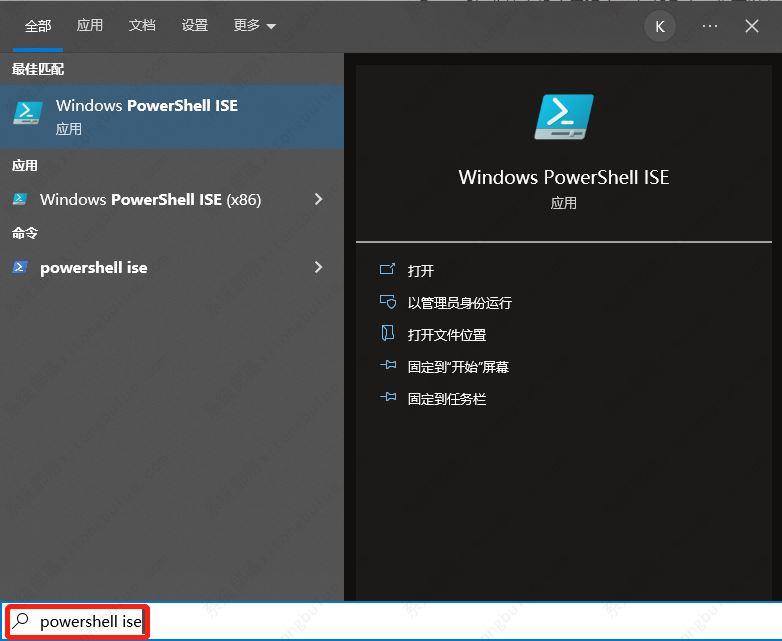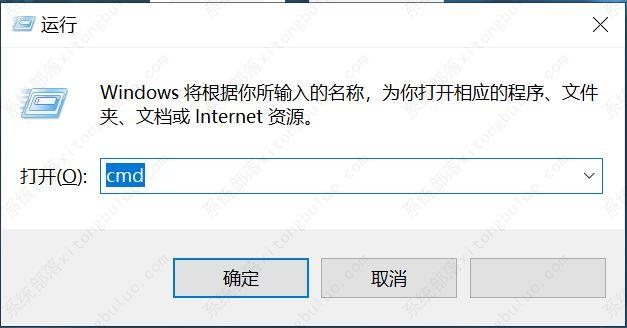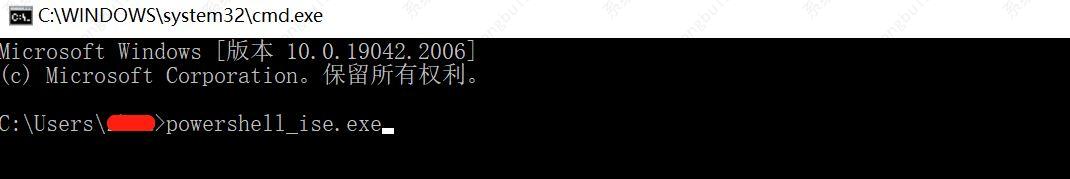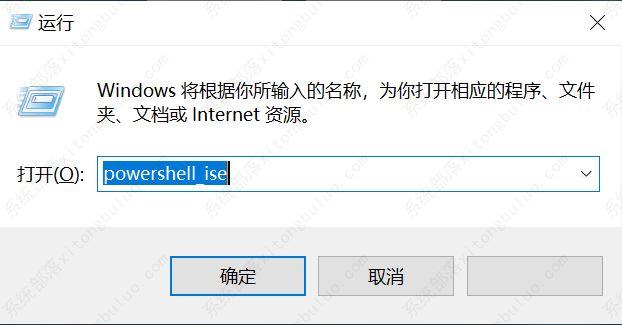win11powershell怎么打开?win11快捷打开powershell的方法
win11powershell怎么打开?powershell是与文件系统交互,能够启动应用程序,甚至操纵应用程序,能够完成各种复杂的、自动化的操作。在最新的win11系统中,也加入了这个功能,但是要怎么打开powershell呢?一起来看下几种快捷的方法吧。
win11powershell怎么打开?
方法一、通过搜索栏
在搜索栏中输入 ISE 就可以找到 Windows PowerShell ISE,或者通过输入更多的信息更精确地查找 Windows PowerShell ISE,如我们可以输入 PowerShell ISE
当任务栏上找不到搜索框时,可以右键单击任务栏,然后选择“搜索-》显示搜索框”,当然我们也可以选择“显示搜索图标”
方法二、通过命令提示符
首先 Windows + R 打开运行,然后输入 cmd 打开命令提示符
其实通过在运行里面输入命令“powershell_ise.exe”也可以直接打开 Windows PowerShell ISE
相关文章
- Win11无法安装23H2更新显示0x800f081f怎么办?
- Win11 21H2停止支持是什么意思-Win11 21H2停止支持后的解决方法
- Win11鼠标指针怎么换图案
- Win11删除文件需要管理员权限解决办法
- Win11电脑如何连接手柄
- Win11如何创建桌面快捷方式
- Win11出现0xc0000005错误代码的五大解决方法
- Win11移动热点不能用是怎么回事-Win11移动热点打不开的解决方法
- Win11有网络但是网页打不开的解决方法
- Win11声卡驱动安装失败怎么办-Win11声卡驱动装不上的解决方法
- 如何禁用Win11应用商店自动更新应用?
- Win11任务栏透明有一条线条的解决方法
- Win11怎么调整屏幕比例
- Win11系统无法创建pin怎么办
- Win11媒体播放器掉帧怎么解决
- 怎么关闭电脑中的自适应亮度功能
热门教程
win11关闭windows defender安全中心的四种方法
2Win11如何关闭Defender?Windows11彻底关闭Defender的3种方法
3win10不显示视频缩略图的两种解决方法
4win10关闭许可证即将过期窗口的方法
5win11任务栏怎么显示网速?win11任务栏显示实时网速的方法
6win11怎么切换桌面?win11切换桌面的四种方法
7win11忘记pin无法开机的三种最简单办法
8安装NET3.5提示0x800f0950失败解决方法
9Win11移动热点不能用怎么办?移动热点不工作怎么办?
10Win11如何打开预览窗格?Win11显示预览窗格的方法
装机必备 更多+
重装教程
大家都在看